Creating Immersive 3D Websites with WebGPU
Creating Immersive 3D Websites with WebGPU

In the evolving world of web development, immersive 3D experiences are no longer confined to gaming consoles or specialized desktop software. With the emergence of WebGPU, developers can now deliver high performance, visually stunning 3D graphics directly in the browser, rivaling native applications in speed and realism. Introduced as the successor to WebGL, WebGPU is designed to fully leverage modern GPU hardware, offering developers lower level access, improved performance, and better integration with next-generation rendering techniques.
By enabling lifelike visual effects, physics-based simulations, and real-time rendering, WebGPU opens the door to a new era of interactive storytelling, product visualization, and metaverse-ready experiences. This technology not only enhances entertainment and gaming but also transforms industries like e-commerce, education, and architecture with fully interactive 3D content.
Key Characteristics That Define WebGPU
Next-Generation Performance
WebGPU provides direct, low-overhead access to the GPU, unlocking greater rendering power than WebGL. It supports modern graphics pipelines, ensuring that developers can push complex 3D scenes without compromising on frame rates.
Advanced Shading and Compute Capabilities
With support for compute shaders and advanced rendering effects, WebGPU allows developers to implement realistic lighting, shadows, and physics simulations directly in the browser. This means smoother animations and richer details.
Cross-Platform Compatibility
WebGPU works across major browsers that support it (such as Chrome, Edge, and Safari in progressive rollout) and adapts to different GPU vendors, making it a versatile choice for multi-device projects.
Energy Efficiency
Because WebGPU is optimized for modern hardware, it can achieve high-quality rendering without overtaxing the device’s battery, making it ideal for laptops, tablets, and mobile devices.
Building Your Own WebGPU 3D Website: Step-by-Step
Creating a 3D website with WebGPU requires a combination of graphics knowledge, programming skills, and optimized asset management. Here’s the roadmap:
Step 1 . Set Up a Secure Environment
WebGPU requires a secure context (HTTPS). Before you begin, ensure your development environment is set up on an HTTPS-enabled local server or hosting provider.
Step 2 . Initialize WebGPU
First, confirm whether the browser supports WebGPU. This can be done using built-in JavaScript browser checks without showing users any technical details. If WebGPU isn’t available, the site should automatically switch to an alternative rendering option such as WebGL or a more basic display method. This ensures your experience remains functional for all visitors, even on older devices.
Step 3 . Create a Rendering Pipeline
Define the GPU adapter, device, and rendering context. This pipeline handles how your 3D scene is drawn each frame, including shaders, vertex buffers, and textures.
Step 4 . Load and Optimize 3D Assets
3D models should be optimized for web delivery. Use formats like glTF for compact size and faster loading, and compress textures with formats like Basis Universal for efficiency.
Step 5 . Implement Shaders for Lighting and Effects
Use WebGPU’s WGSL (WebGPU Shading Language) to create custom shaders. These control how objects appear, enabling realistic lighting, reflections, and materials.
Step 6 . Add Interactivity
Integrate user controls (keyboard, mouse, touch gestures) to let users rotate, zoom, and explore the 3D environment. You can also include collision detection and physics simulations.
Step 7 . Test Across Devices
Test your 3D website on desktops, laptops, and mobile devices to ensure performance and visual consistency.
Benefits of Using WebGPU for 3D Websites
Enhanced Visual Quality
WebGPU supports high dynamic range (HDR), physically based rendering (PBR), and volumetric effects. This allows for ultra-realistic lighting, shadows, and textures.
Reduced CPU Bottlenecks
By shifting more computations to the GPU, WebGPU frees up CPU resources, enabling smoother performance even in complex scenes.
Support for Large-Scale Environments
Whether it’s a 3D museum tour or a virtual real estate showcase, WebGPU can handle expansive worlds without noticeable frame drops.
Future-Proof Technology
As WebGPU adoption grows, its capabilities will expand, ensuring long-term compatibility with upcoming AR/VR web experiences.

Optimization Strategies for WebGPU Projects
Use Level of Detail (LOD)
Render lower-polygon models when objects are far away from the camera to save resources.
Texture Streaming
Load high-resolution textures only when needed, preventing large memory usage on initial load.
Parallel Asset Loading
Leverage asynchronous loading to fetch 3D assets and textures in the background while displaying loading animations.
Frame Rate Management
Cap frame rates on less powerful devices to maintain consistent performance and prevent overheating.
Best Practices for Deployment
Hosting
Use hosting platforms like Netlify, Vercel, or AWS S3 with CloudFront for fast global delivery.
CDN for Assets
Store textures, models, and shaders on a CDN to reduce latency.
HTTPS Enforcement
Since WebGPU requires secure contexts, always enable HTTPS.
Progressive Enhancement
Fallback to WebGL when WebGPU is unavailable, ensuring accessibility for older browsers.
Real-World Examples of WebGPU in Action
Online Product Showrooms
Luxury brands are using WebGPU to display high-detail, rotatable product models with lifelike materials and lighting, enhancing e-commerce engagement.
Virtual Education Labs
Universities are deploying interactive physics and chemistry labs with real-time 3D simulations that students can manipulate directly in their browsers.
Architectural Walkthroughs
Architects use WebGPU-powered platforms for immersive, real-time building walkthroughs without requiring heavy desktop software.
Lessons Learned from Early WebGPU Implementations
Performance First Always profile GPU performance early in development.
Mobile Matters Mobile optimization is crucial, as high-end graphics can overwhelm smaller GPUs.
User Experience Over Raw Power While WebGPU allows complex rendering, a smooth, intuitive interface should remain the priority
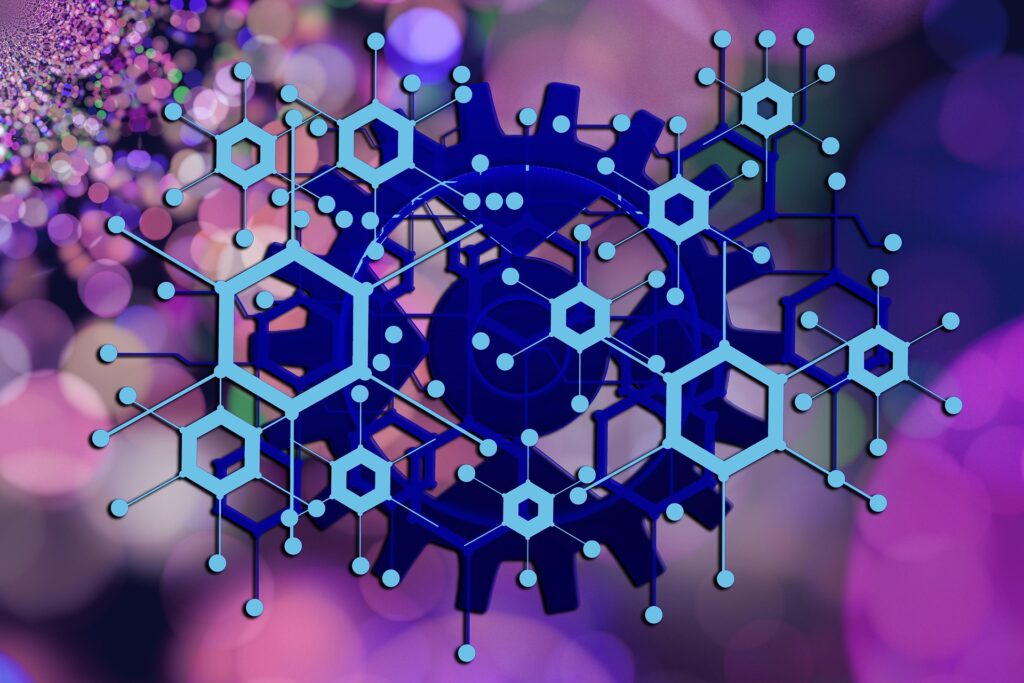
Concluding Remarks
WebGPU represents a milestone in the evolution of web graphics, enabling immersive 3D experiences once thought impossible in a browser. With its advanced GPU access, powerful shading capabilities, and cross-platform support, it empowers developers to craft visually stunning, interactive environments without sacrificing performance. From product showcases to virtual reality ready worlds, WebGPU expands the creative possibilities for businesses, educators, and storytellers alike.
As adoption grows, developers who embrace WebGPU early will be positioned to lead in delivering cutting-edge, immersive web experiences. The combination of speed, realism, and accessibility marks WebGPU as a foundational technology in the next era of the internet one where the web is not just a place to browse, but a place to explore in three dimensions.
FAQs
Q . What is WebGPU and why is it important?
A . WebGPU is a next-generation web graphics API that offers direct GPU access for high-performance 3D rendering. It surpasses WebGL in efficiency, enabling more realistic visuals and complex simulations directly in the browser.
Q . How is WebGPU different from WebGL?
A . WebGPU provides lower-level GPU control, improved parallel processing, and modern shader support. While WebGL focuses on traditional rendering, WebGPU supports compute shaders and advanced pipelines, resulting in higher performance and more complex effects.
Q . Do all browsers support WebGPU?
A . Currently, WebGPU support is rolling out in browsers like Chrome, Edge, and Safari. Firefox has partial experimental support. Developers should implement fallbacks like WebGL for older browsers to ensure accessibility.
Q . Can I use WebGPU with frameworks like Three.js or Babylon.js?
A . Yes. While WebGPU can be used directly, frameworks like Babylon.js are integrating WebGPU backends, making it easier to build without writing low-level graphics code from scratch.
Q . Is WebGPU suitable for mobile devices?
A . Yes, but with optimization. Mobile GPUs are less powerful than desktop GPUs, so techniques like Level of Detail (LOD) and texture compression are essential to ensure smooth performance.
Q . What kind of projects benefit most from WebGPU?
A . WebGPU is ideal for immersive 3D projects such as virtual showrooms, architectural visualizations, scientific simulations, AR/VR experiences, and any web application requiring high-quality, real-time graphics.
Q . How can I start learning WebGPU development?
A . Begin with the official WebGPU specification, then experiment with sample projects from GitHub. Using a framework with WebGPU support can speed up learning while allowing you to focus on design and interactivity.


