Optimizing Web Applications for Core Web Vitals
Optimizing Web Applications for Core Web Vitals

The modern web isn’t a static display of text and images it’s a high-speed, interactive ecosystem where milliseconds can make or break a user’s experience. Today’s visitors expect pages to load instantly, respond without delay, and remain visually stable as they interact. In 2025, these expectations are not just about user satisfaction they’re critical for search engine visibility.
Google’s Core Web Vitals are at the heart of this movement, setting the performance benchmarks that developers must hit to compete. Whether you run an e-commerce store, a SaaS dashboard, or a content-heavy news site, optimizing for these metrics is non-negotiable if you want users to stay, engage, and convert.
In this detailed guide, we’ll explore what Core Web Vitals are, why they matter, and exactly how to improve them with practical strategies, developer tools, and best practices you can implement right away.
Understanding Core Web Vitals – The Pulse of Modern UX
Core Web Vitals are Google’s performance signals that measure how users actually experience your site in real-world conditions—not just in the lab. Currently, they focus on three key areas:
- Largest Contentful Paint (LCP) – How quickly the largest visible element loads.
- Good score: 2.5 seconds or faster
- Example: The hero image or headline on your homepage appearing almost instantly when a user lands on the page.
- First Input Delay (FID) → Transitioning to Interaction to Next Paint (INP) in 2024/2025.
- Good score: FID under 100 ms; INP under 200 ms
- Example: A user clicks “Add to Cart” and sees the button respond without any lag.
- Cumulative Layout Shift (CLS) – How stable the layout remains while loading.
- Good score: Less than 0.1
- Example: Preventing that annoying moment when you’re about to tap a button and it suddenly shifts because an ad loaded above it.
These metrics aren’t just about passing Google’s tests they’re about delivering a frictionless, trustworthy experience.
The Impact on Web Development
a) Faster Load Times = Better First Impressions (LCP)
A slow LCP means your main content is hidden longer, frustrating users before they even start interacting.
Key strategies to improve LCP:
- Serve images in modern formats like WebP or AVIF
- Use lazy loading for images below the fold
- Preload hero images, background videos, and custom fonts
- Optimize server response times (TTFB) with a CDN and caching
Real-world example:
An online travel site reduced its LCP from 4.2 seconds to 1.8 seconds simply by switching to WebP images and preloading their largest banner image.
b) Responsiveness That Feels Instant (FID / INP)
Even if your site loads fast, it can still feel “sluggish” if it responds slowly to user input.
Ways to reduce input delays:
- Break long JavaScript tasks into smaller chunks
- Use web workers for heavy computations
- Avoid blocking the main thread with large synchronous scripts
- Defer non-critical scripts until after page load
Pro tip:
Test your site on a budget smartphone over a 3G connection you’ll immediately notice bottlenecks you might miss on high-end devices.
c) Visual Stability That Builds Trust (CLS)
Unexpected shifts can make users click the wrong thing or lose their place.
How to minimize CLS:
- Always set width and height for images and videos
- Use CSS aspect ratio boxes for responsive images
- Reserve space for ads and embeds before they load
- Avoid inserting content above existing elements without warning.
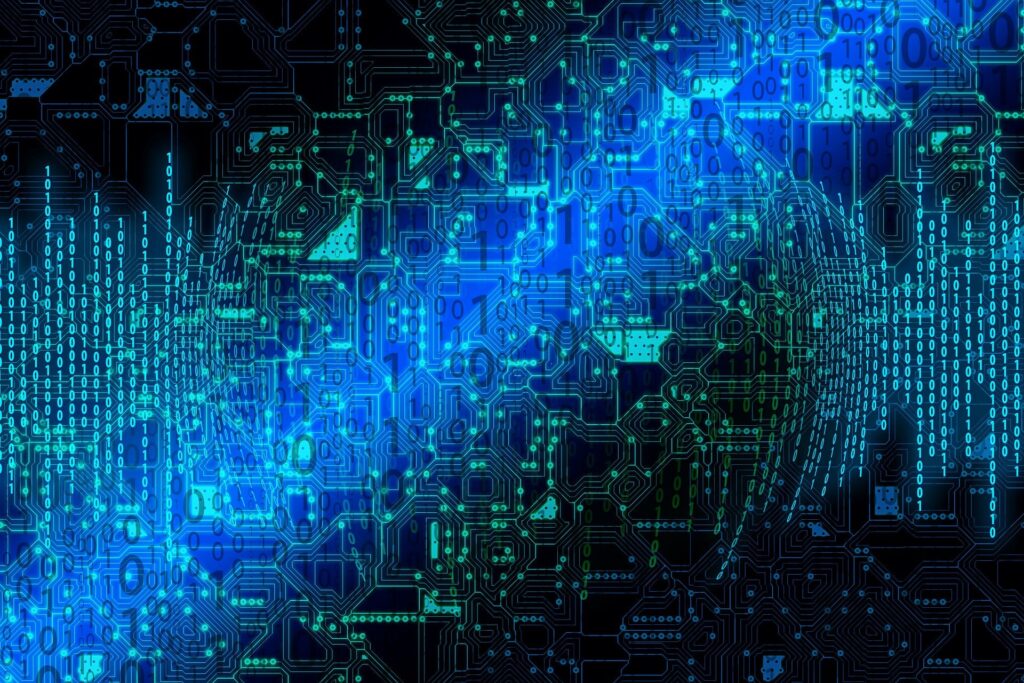
Advanced Optimization Checklist
| Metric | Target Score | Key Actions | Tools to Use |
|---|---|---|---|
| LCP | ≤ 2.5s | Compress images, preload hero elements, optimize server response, use CDN | PageSpeed Insights, Lighthouse, WebPageTest |
| FID / INP | ≤ 100ms (FID), ≤ 200ms (INP) | Split JS tasks, defer non-critical scripts, minimize main thread work | ChromeDev Tools, Web Vitals extension |
| CLS | ≤ 0.1 | Reserve layout space, preload fonts, avoid dynamic shifting content | Layout Shift GIF Generator, Chrome Dev Tools |
Challenges and Considerations
Optimizing Core Web Vitals isn’t a “set and forget” task. Challenges include:
- Third-party scripts like analytics and ads adding delays
- Unoptimized video backgrounds draining load performance
- Dynamic content injections disrupting layout stability
- Balancing minimalism with feature-rich, interactive designs
A continuous monitoring setup is essential—use Google Search Console’s Core Web Vitals report to catch drops before they impact rankings.
Staying Ahead of the Curve
The Core Web Vitals landscape will evolve. Developers should:
- Audit monthly with Lighthouse and real-user monitoring (RUM) tools
- Follow Google’s developer updates to adapt to metric changes
- Prioritize mobile-first optimization since most traffic is mobile
- Work closely with UX designers to merge performance with aesthetics
Beyond the Numbers Building Trust Through Speed
Fast, responsive, and stable sites signal professionalism and respect for your user’s time. Optimizing Core Web Vitals is ultimately about building trust, encouraging longer visits, and driving conversions. When a site feels effortless to use, users remember and return.

FAQ’s
Are Core Web Vitals more important than SEO keywords?
A: Keywords attract visitors by improving search visibility, while Core Web Vitals keep them engaged. Both work together keywords drive traffic, performance keeps users on the site.
How can I improve my scores without redesigning my site?
A: Focus on quick fixes like compressing images, enabling caching, preloading key resources, and deferring unused JavaScript to see noticeable Core Web Vitals improvements without a complete redesign.
Will Core Web Vitals always stay the same?
A: No. Google updates these metrics over time to reflect evolving user expectations, so developers must stay current to maintain strong performance and search ranking benefits.
Is passing Core Web Vitals a guarantee for top rankings?
A: No. Core Web Vitals are one ranking factor among many. Strong content, backlinks, and mobile usability must complement performance improvements for maximum SEO success.
What’s the best free tool for monitoring?
A: Google Search Console’s Core Web Vitals report offers real-world performance data, highlighting problem pages and tracking improvements to help developers maintain optimal site experience.
Can third-party scripts affect my Core Web Vitals?
A: Yes. Heavy or poorly optimized third-party scripts can slow load times and hurt responsiveness. Minimize or defer them to improve overall performance scores and user satisfaction.
Do Core Web Vitals affect mobile and desktop rankings equally?
A: Yes. Google measures them for both platforms, but mobile optimization is critical since most web traffic comes from mobile devices and slower connections.
How often should I run Core Web Vitals audits?
A: Monthly audits are ideal. More frequent checks may be needed after major updates or new features to ensure performance remains within recommended thresholds.


